Project management is tough. You have stakeholders tugging on your shirt for progress updates, financials, submittals, schedules, RFIs, and that barely scratches the surface. Wouldn’t it be nice to cut back on the time you spend getting people the info they need?
“As simple as it sounds, having the right information in front of you is essential to managing the stress of a project management role,” shares Esteban Corrales, Manager, Technical Solutions at Autodesk and a former construction project manager. “The right systems and tools can put that information in front of you rather than having to ‘Frankenstein’ information together from multiple reports on your desk, spreadsheets on a computer screen, or from a separate ERP system.”
For project managers, Autodesk Build is an essential tool for keeping the entire project team on the same page, at every stage. The solution makes daily, time-consuming tasks much easier to complete and workflows flow smoother. That’s because the right technology flexes to the needs of the project and the people behind it.
Let’s look at how Autodesk Build streamlines daily project management tasks.
1. Let your team suggest schedule updates
Project delays and ongoing schedule updates are more common than we’d like, but an assumed part of construction. However, most people are communicating schedule updates via paper printouts. Because project schedules are made up of thousands of activities, staying on top of them through printouts is not an easy task.
When you do manage to get things just right in the latest schedule, its usually out of date by the time it’s been distributed. This very manual process leaves project teams struggling to stay on top of schedule activities and communicating all the changes that need attention.
Teams need a better way (i.e. easier way) to connect and interact with the schedule as it changes throughout the project. Rather than manually marking up PDFs to send back and forth between schedulers and project team or trying to track down status of a change requested by endless phone calls and email chains, make use of the Schedule tool in Autodesk Build.
The Schedule tool in Autodesk Build centralizes all update requests to your schedule. It significantly improves collaboration and conversations around the master schedule. Suggesting schedule updates facilitates collaboration on important updates to the project schedule. The suggestions are made in the web, but the field team can view the schedule suggestions on activities in iOS to help facilitate conversation around the suggestions.
The review and approval process around schedule suggestions is streamlined, so schedule managers can stay on top of all suggestions in one location, so nothing falls through the cracks – creating a robust audit trail. Note: To make updates visible in a schedule, the schedule manager must update the schedule in an external schedule authoring tool and then import the updated version.
2. Loop the right people in based on RFI type
The time it takes to address an RFI almost always has the risk of causing schedule slippage. Worse, RFI stakeholders don’t even know there’s something to respond to. Project managers then have to go out their way to track people down when that part of the process could’ve been easily automated.
In Autodesk Build, you can predefine default coordinators or reviewers based on the type of RFI. For example, you can set a project’s electrical engineer to be the default reviewer on electrical RFIs. That way, they’re looped in on the RFI from the start.
Project Admins can set this up for their teams, and when a user creates an RFI, they select the specific RFI type. Then the appropriate coordinators or reviewers are automatically notified of updates as needed.
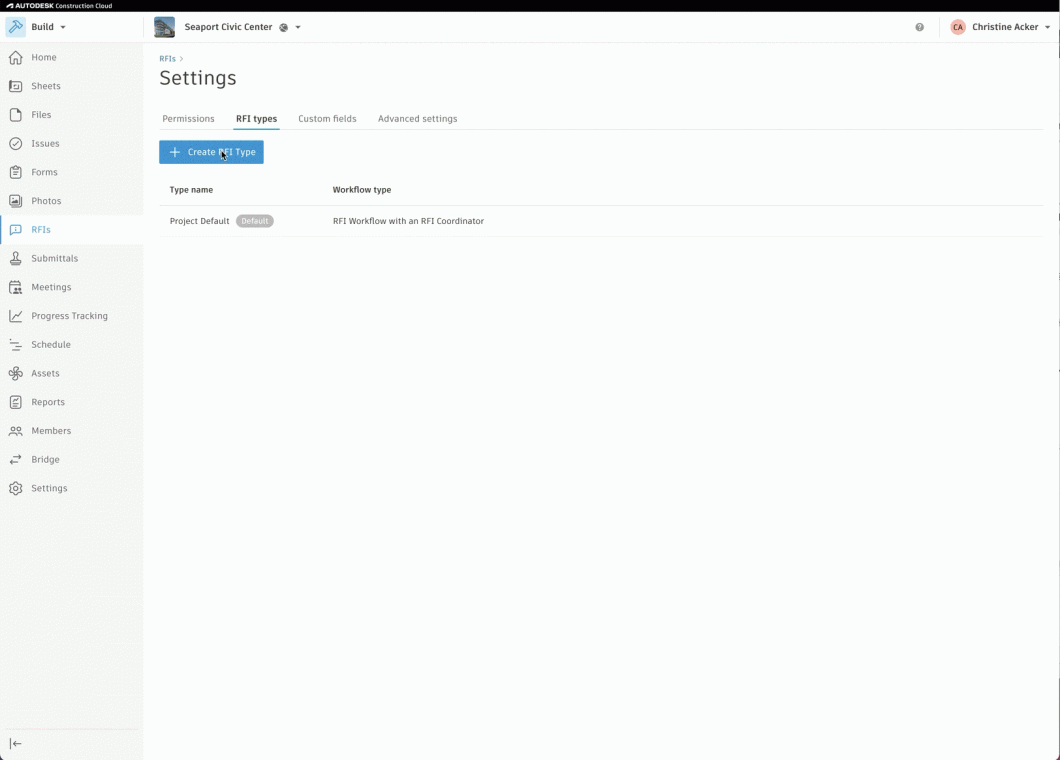
3. Make key submittal info easy to find
Submittals are essential to any construction project because they offer design professionals a very detailed look at drawings, equipment, materials, and much more. It’s typically a long and tedious process with sometimes thousands of individual line items in a submittal log waiting for review and approval.
New Class: Looking to level up your career in project management? Take out new Project and Cost Master Class.
There will inevitably be questions as the architect and design teams work through a submittal, so you have the chance to create your own submittal cover page with key submittal info. You have the option of using a blank cover page, uploading your own, or using one that is already templated in the software. The templated submittal cover pages go over the relevant information for a submittal.
The built-in cover page includes:
- Name
- Status
- Sec section
- Due date
- Responsible contractor
Members can also annotate and add stamps to the document (see next item in this list). This helps you and your team comply with any contractual requirements you have.
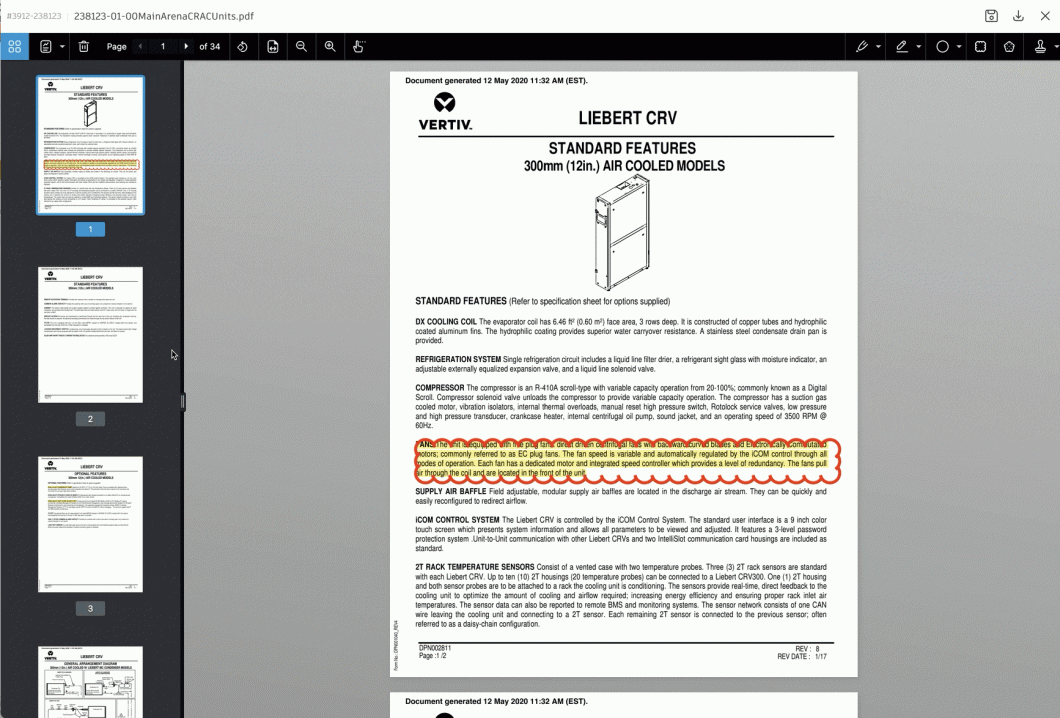
4. Make submittals painless and paperless
In the past, submittals were made up of many pieces of paperwork that would have to manually travel from the field to the office. Even with technology, workflows still relied on separate PDF editing software to complete the workflow. This, of course, took additional time and effort, making the submittal process take longer.
Obviously, it is faster to annotate submittals within the technology you’re already using. So, within Autodesk Build, you’re able to utilize built-in stamps found within the software. You also have the option to upload your own stamps, so they are in line with your own language
With built-in stamps, you can move submittals to your next reviewer much faster, preventing delays in your workflow. Plus, they’ll be consistent, making sure all submittals adhere to each project’s guidelines.
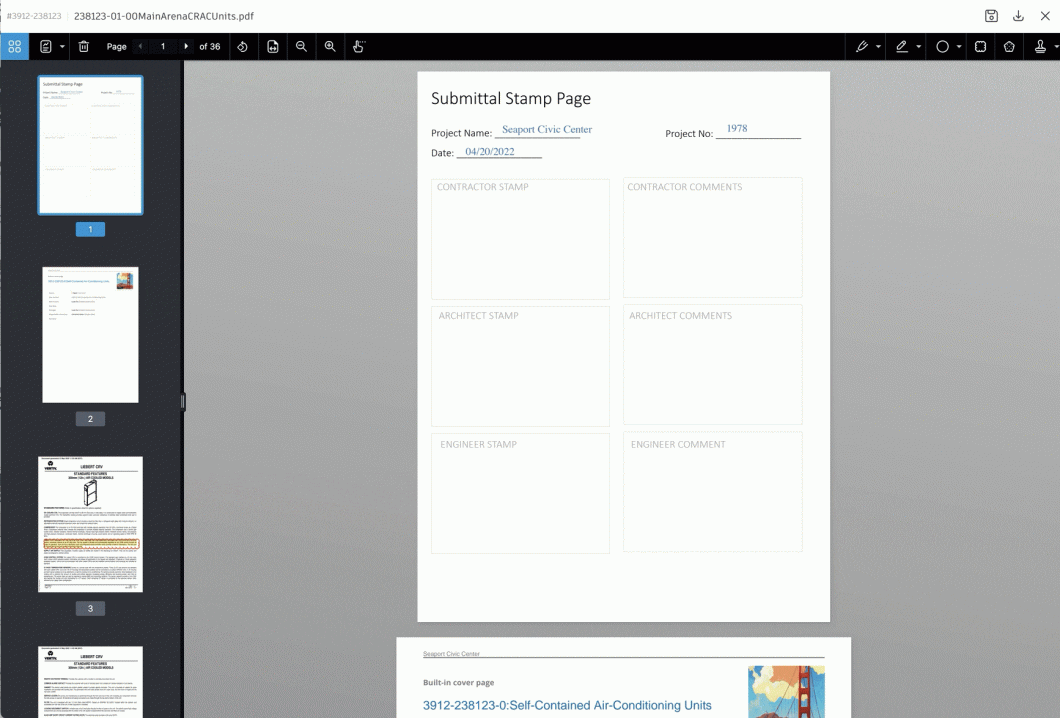
5. Allow RFI replies via email (even without a Build license)
When your construction platform doesn’t match with someone else on your project team, say another contractor, there’s bound to be workflow issues. This can really hold up progress when high-risk RFIs aren’t being responded to.
RFI stakeholders no longer need to log into Build to respond to an RFI. They can simply reply directly to the email notification they received. This enables stakeholders to speed up RFI response times whether they have an Autodesk Build license or not.
The response is automatically tracked in Autodesk Build, which gives project managers the ability to quickly monitor RFI progress.
Recommended video: Winning more work with better project management. A chat with Miller Davis and the Autodesk Construction Cloud team on how cloud-based technology workflows lead to stronger project management practices – and more work.
[Bonus tip] Edit meeting agendas via mobile
Meetings happen anywhere and everywhere, especially in the field. And being stuck without a laptop is expected when you’re on the move as much as a project manager. As fast as information travels among team members, it's way too easy to miss critical talking points in a meeting unless clearly documented. Very quickly your great meeting can fail to deliver the needed value among participants.
So, in Autodesk Build, you can easily edit your meeting agenda from your mobile device. You don’t need to go to the trailer or bust out a laptop on a busy job site. This feature makes every meeting more valuable to participants because they can more easily follow along and add value to the meeting with the latest agenda.
Learn more about these project management features
We always encourage exploration of our Learning Center. There are a bunch of helpful workflow guides, video tutorials, and product walkthroughs over there.
Whether you’re already a customer and have questions or curious if Autodesk Build is the right construction management software for you, please reach out to us with any questions. We’d be happy to walk you through it.
The post 5 Ways to Simplify Complex Project Management Tasks appeared first on Digital Builder.
